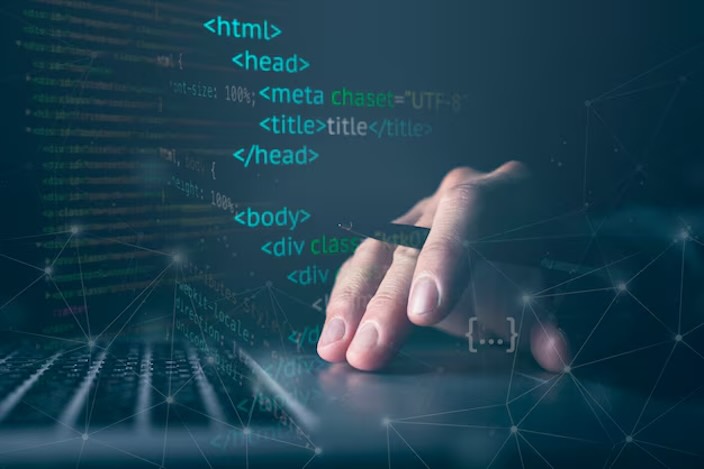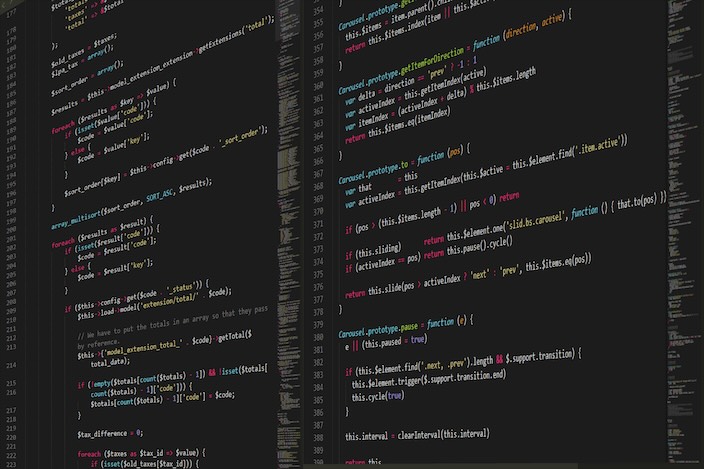The Difference Between Developer's Workspace and Development Environment: The Kloudlite Approach
In the modern software development landscape, the terms "development workspaces" and "development environments" often come up. While they may seem similar, they serve distinct purposes in the development lifecycle. Understanding these differences is crucial for optimizing the development process and reducing the inner loop cycle. At Kloudlite, we are pioneering a way to bring these two concepts together seamlessly, enhancing productivity and efficiency for developers.
What is a Development Workspace?
A development workspace is essentially the compute resource where developers write code, manage dependencies, and host their Integrated Development Environment (IDE) backends. It's a personalized space equipped with all the necessary tools and software a developer needs to be productive.
This includes:
- IDEs: Tools like Visual Studio Code, IntelliJ, or PyCharm.
- Dependent Software: Libraries, frameworks, and other dependencies required for development.
- Developer Tools: Debuggers, profilers, linters, and other utilities that aid in writing and maintaining code.
What is a Development Environment?
On the other hand, a development environment is the compute resource where the actual services of a project run. It's a replica of the production environment, where all the applications, configurations, and secrets come together to simulate the real-world scenario as closely as possible.
This includes:
- Applications: All the microservices or monolithic applications that make up the project.
- Configurations: Environment-specific settings that ensure the applications run correctly.
- Secrets: Secure credentials and sensitive information required by the applications.
Traditional Development Setup
For a monolithic application, the entire application runs in a workspace (IDE), connecting to an external database.
In the microservice world, a small microservice is developed inside the IDE, while the rest of the application (dependent services, databases, etc.) runs outside the workspace.
Traditionally, developers set up the entire environment locally and build their microservice in the IDE. However, this approach comes with challenges in synchronizing workspaces with environments, leading to inefficiencies.
The Kloudlite Approach: Connecting Workspaces and Environments
At Kloudlite, we are redefining this paradigm by connecting developer's workspaces to development environments. By integrating these two aspects, we aim to streamline the development process and reduce the inner loop cycle significantly.
Here's how:
- Seamless Integration: By hosting workspaces within the same environment where the services run, developers can instantly test and debug their code in a production-like setting.
- Real-time Synchronization: Changes made in the workspace are immediately reflected in the environment, ensuring that developers are always working with the latest configurations and secrets.
- No Build or Deploy Needed: Developers can test their applications instantly without the need for a build or deploy process, making the inner loop cycle faster and more efficient.
- Consistent Tooling: Developers have access to all their familiar tools and IDEs while being directly connected to the environment, reducing context switching and enhancing productivity.
- Stateless and Lightweight Environments: These environments are completely stateless and lightweight, allowing for easy cloning and creation of new environments. This flexibility enables developers to work on multiple features or experiments simultaneously without overhead.
How Kloudlite Achieves This Integration
Kloudlite's unique architecture is what enables this seamless integration. Here's a high-level overview of how we do it:
- WireGuard Network: Kloudlite forms a secure WireGuard network that connects local development machines (developer workspaces) with remote Kubernetes clusters (development environments). This network ensures that all devices and services can communicate seamlessly.
- Kubernetes Clusters: Within the WireGuard network, users can add multiple Kubernetes clusters. Each cluster hosts the development environments, which are isolated namespaces containing the necessary services, configurations, and secrets.
- Local Development Containers: Developers create local development containers (Developer's workspace) on their machines. These containers are part of the same environment as the remote services, thanks to the WireGuard network.
- DNS Configuration: Kloudlite configures DNS records to ensure that all services can be accessed using their qualified names, making the local containers behave as if they were running inside the Kubernetes namespace.
- Syncing Configurations and Secrets: Configurations and secrets from the environment are synchronized with the local development containers, ensuring full parity with the production setup.
- Workspace Folder Mounting: The workspace folders are mounted directly into the local containers, allowing developers to edit code locally while it runs in the integrated environment.
- Stateless and Lightweight: The environments are designed to be stateless and lightweight, making them easy to clone and create new instances as needed. This ensures that developers can quickly spin up new environments for different features or experiments without significant overhead.
Architecture Diagram
Here is an illustration of Kloudlite's architecture that demonstrates how workspaces and environments are integrated:
[Insert Architecture Diagram Here]
Benefits of Using Kloudlite
- Reduced Inner Loop Cycle: Faster feedback loops mean developers can write, test, and debug code more efficiently.
- Improved Consistency: Ensuring that workspaces and environments are always in sync reduces the chances of discrepancies and bugs.
- Enhanced Collaboration: Multiple developers can work in the same environment, making it easier to collaborate on features and troubleshoot issues together.
- Production Parity: By mirroring the production environment closely, developers can catch and fix issues early in the development process.
- Easy Cloning and Flexibility: The stateless and lightweight nature of the environments allows for easy cloning and creation of new instances, providing flexibility and enabling rapid experimentation.
Conclusion
Understanding the distinction between development workspaces and environments is crucial for optimizing the development process. At Kloudlite, we are bridging the gap between these two worlds, creating a unified space where developers can be more productive and efficient. By integrating workspaces within environments, we are not only reducing the inner loop cycle but also paving the way for a more streamlined and collaborative development experience.
Experience the future of development with Kloudlite - where workspaces and environments come together to revolutionize your workflow.