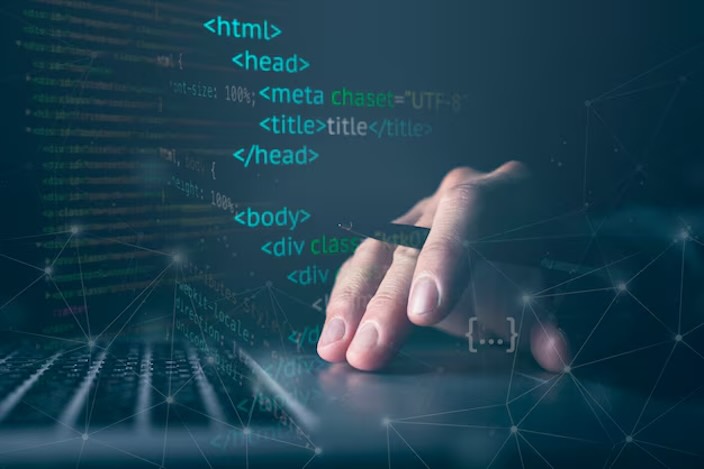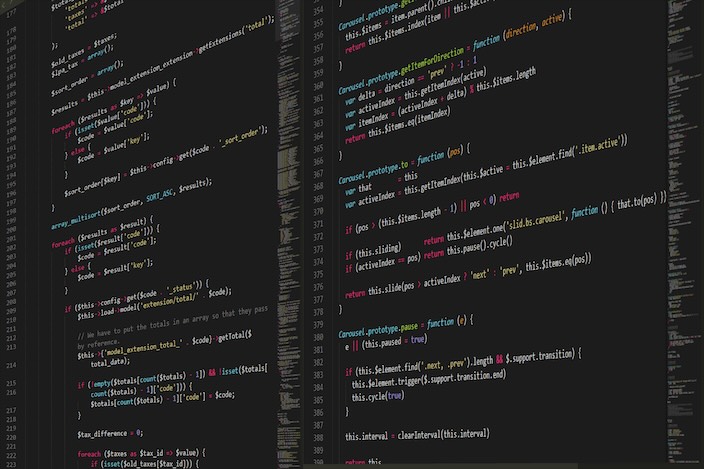Rethinking Dev Loops: A Network-Driven Approach to Faster Coding
In software development, the need to seamlessly integrate development workspaces with remote environments has never been more critical. This article explores traditional setups and highlights a network-driven approach to solving common issues.
Imagine you're building a car. Your workspace is like your well-equipped garage—where you have all your tools, spare parts, and workbenches to fine-tune every component. The environment, on the other hand, is the road system—with traffic lights, highways, and gas stations—where the car will eventually run.
Both are essential but serve different purposes. Understanding the distinction between workspaces and environments is crucial for efficiency. Let’s dive deeper into how developers traditionally set up environments, and what can be done to rethink this approach.
What Is a Workspace?
A workspace is your personal developer toolkit. It’s where you write, test, and debug your code—all in one place.
Your workspace includes:
- IDE (Integrated Development Environment): Tools like VS Code or IntelliJ where you write your code.
- Libraries & Frameworks: Such as Node.js, React, or Python that help your code run.
- Runtimes: The environment in which your code executes.
- Debugging Tools: Tools for finding and fixing bugs in your code.
It’s your playground, where you control every aspect of the development process.
As a developer, whether you work on backend or frontend, your workspace is tailored to your needs, ensuring efficiency in building and testing your code.
What Is an Environment?
An environment is the ecosystem where your application runs. It provides all the resources your app needs to operate properly.
Your environment includes:
- Databases: Like MySQL or MongoDB to store your data.
- APIs & Microservices: External services that your app communicates with.
- Message Queues: Such as RabbitMQ or Kafka for handling asynchronous tasks.
- Backend Services: For handling processes like authentication and payment.
Types of environments:
- Development Environments: Used for coding and testing, often on local machines or remote servers. These environments are frequently adjusted by developers.
- Staging Environments: Mimic production environments, used for final testing before release.
- Production Environments: Where your app serves real users and operates in its live state.
Working with Development Environments and Workspaces
Developers typically set up environments on remote servers or local machines and connect their workspaces to them. They often use tools like Docker Compose to spin up environments locally or cloud tools to manage remote setups.
Testing code typically requires deploying it to the environment. Developers may also remove services in the environment and route requests to their workspace for testing, using tools like Tailscale or Telepresence to save time by avoiding constant builds and deployments.
The setup itself can vary based on the developer's role and the services they work on. Here are some examples:
For Frontend Developer
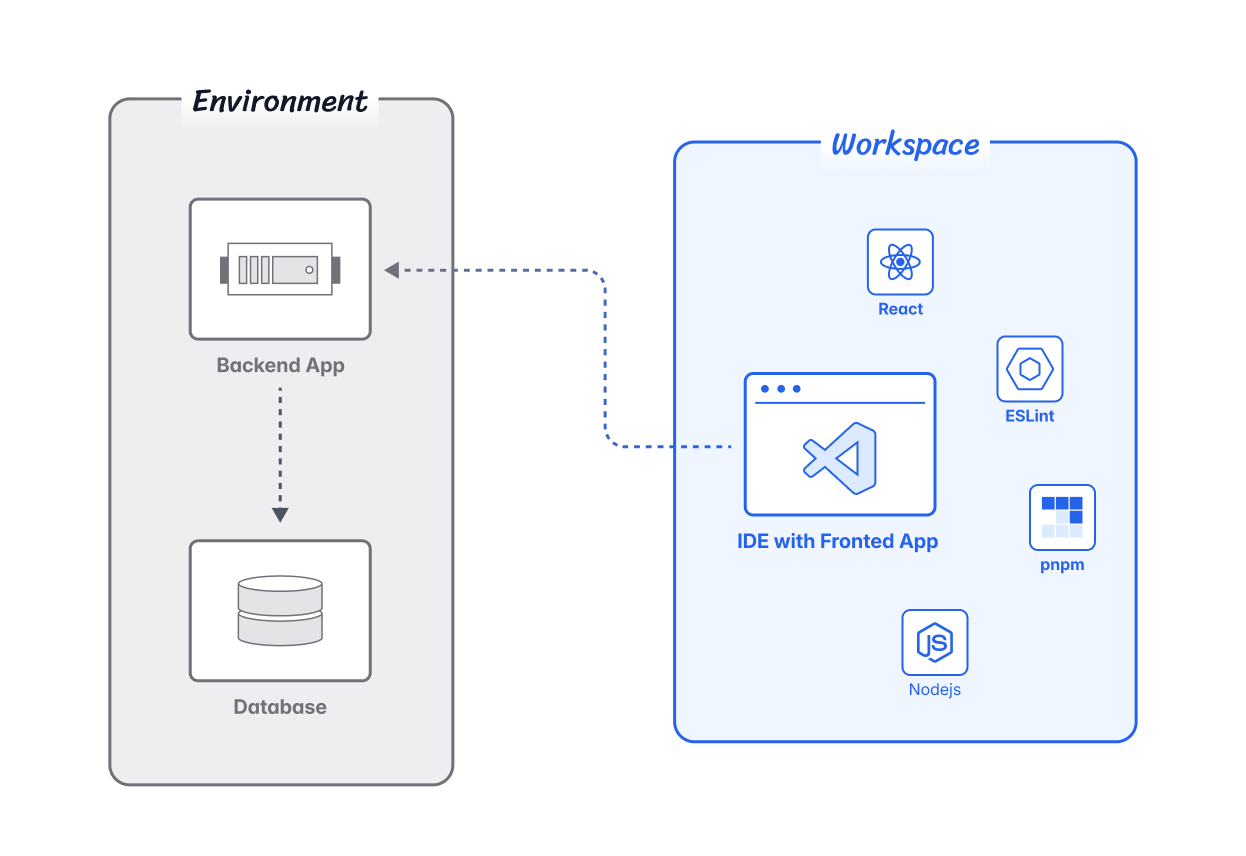
For Backend Developer
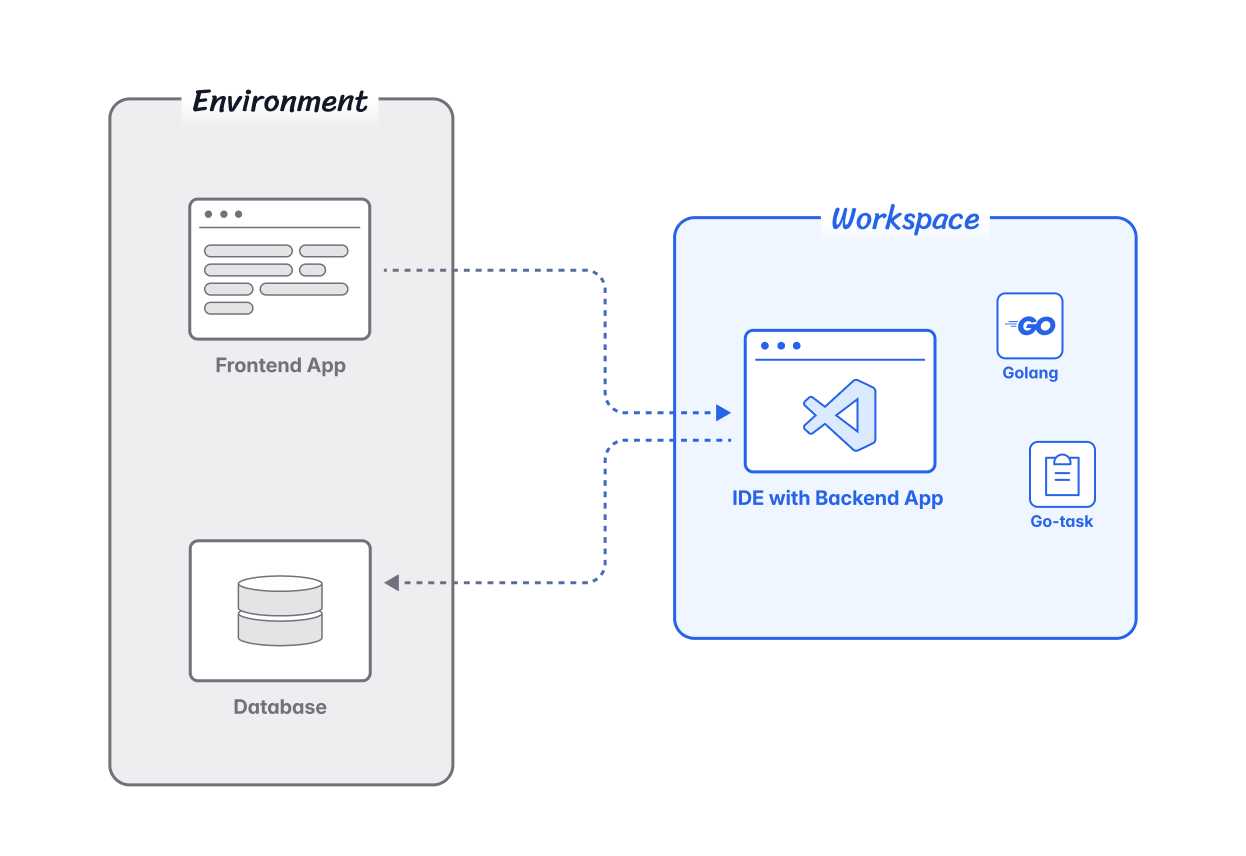
For QA Developer
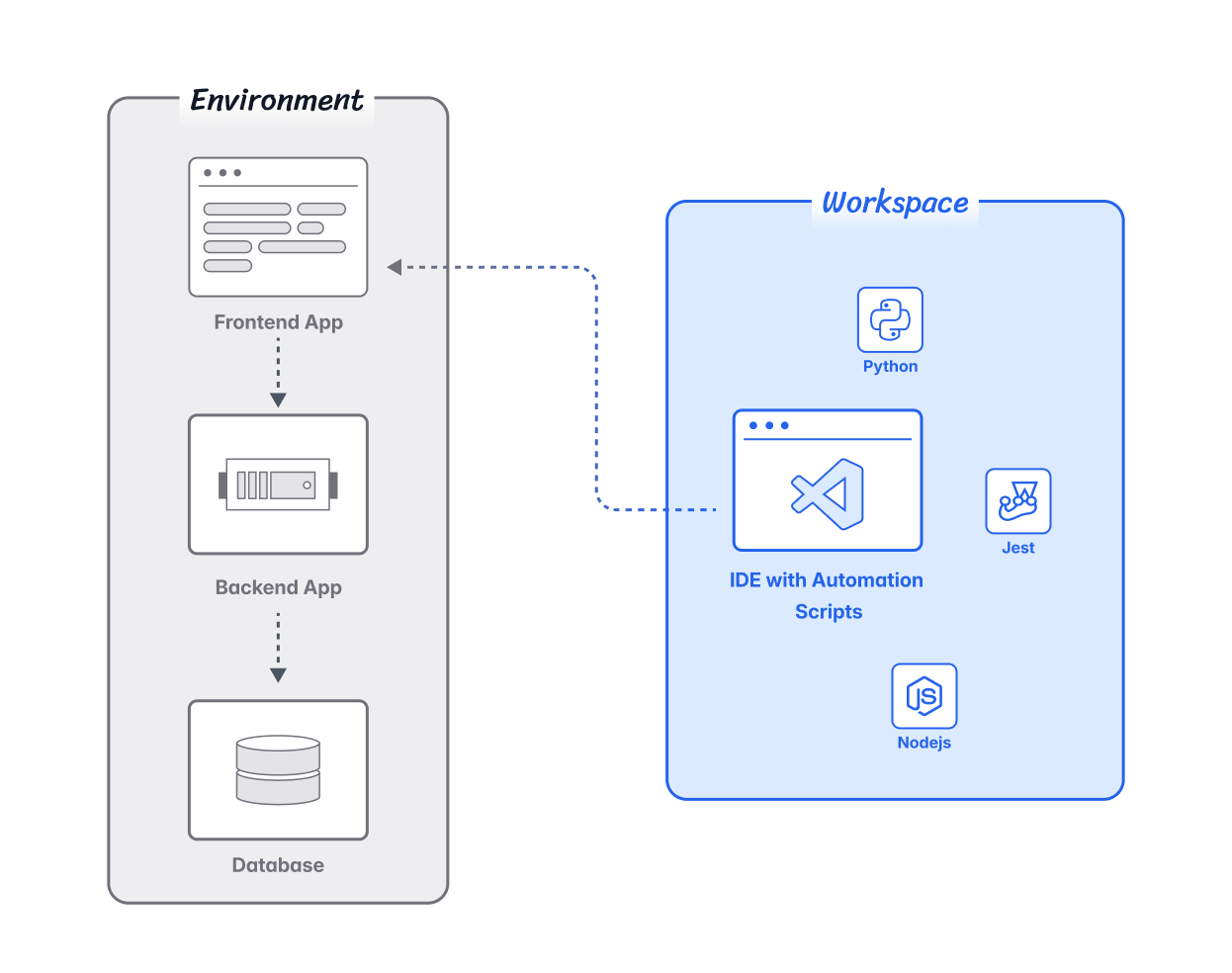
Why Development loops are slow?
Despite advancements in development tools, developers still face persistent issues. These include juggling configs, secrets, multiple environment setups and lengthy development loops. Developers switch between environments by tweaking configs, but this change is usually one-directional. The environment remains unaware of the workspace's existence, as it operates independently.
Take a backend developer working on a service that is called by a frontend service. To test whether changes in the backend affect the frontend, they must deploy their code to the environment and test it. Changing configs to route downstream services to the workspace isn’t feasible in most cases, especially in remote environments.
Because of this, many developers prefer to create isolated local environments where they can configure services and test code before deploying it to a shared environment. This approach is time-consuming and make development loops slower.
Why Does This Development Cycle Matter?
This loop is crucial for productivity. The faster you can test your code, the quicker you can iterate and improve. This is especially true in microservices architectures, where interdependencies between services require constant integration and testing. Shortening the development loop with two-way connections accelerates the development process and boosts overall efficiency.
Some existing solutions connect Workspaces and Environments
There are some ways to bridge the gap between workspaces and environments. Let's explore the pros and cons of each approach:
Types of Solutions:
-
Build & Deploy:
Process: Developer changes the code in the workspace. The code goes through the build and deployment process on local machine and update the environment.
Solutions: Squash, Skaffold, Garden.
Cons: Slow development loop, requires constant building and deploying.
-
File Sync:
Process: Developer changes code in the workspace. The code syncs to the environment, builds, and runs in the environment.
Solutions: Ksync, Okteto.
Cons: Requires syncing files, which can be slow and error-prone.
-
Network-based Solutions:
Process: Developer changes code in the workspace. A proxy service in the remote environment redirects traffic to the workspace for testing.
Solutions: mirrord.dev, Telepresence, Kloudlite.
Cons: Requires setting up a dynamic proxy service, but offers the fastest development loop.
Why Network-based Solutions?
Among all types of solutions Network-based solutions offer the shortest development loop, enabling developers to test their code without having to build and deploy every time. This approach is especially useful in microservices architectures, where services are interdependent and require constant integration and testing.
With Kloudlite, we're pioneering a network-based solution that dramatically shortens the development loop.
By rethinking how we connect workspaces and environments—leveraging advanced networking solutions like wireguard over traditional infrastructure — we can save time, reduce complexity, and create a superior development experience.
We invite developers to join us on this transformative journey. Try out Kloudlite today and experience the difference firsthand.
Your feedback will help us refine and perfect our solution.