Remote-Local Workspace Integration
Efficient development requires seamless interaction between workspaces and environments. Workspaces offer the tools and configurations developers need, while environments provide the dependent services necessary for applications to run. Here's how they work together and how Kloudlite enhances this integration.
Workspaces and Environments
Workspaces and environments are familiar concepts in software development. Traditionally, when building an app with a database, backend, and frontend, you'd set everything up on your local machine—database, backend server, and frontend server—while installing dependencies and running the app in your IDE or code editor.
In this scenario, if you're a frontend developer, the backend and database become part of your environment, and you work on the frontend in your workspace. For backend developers, the frontend and database form the environment, while the backend runs in the workspace. Here are some examples of workspaces and environments:
For Frontend Developer
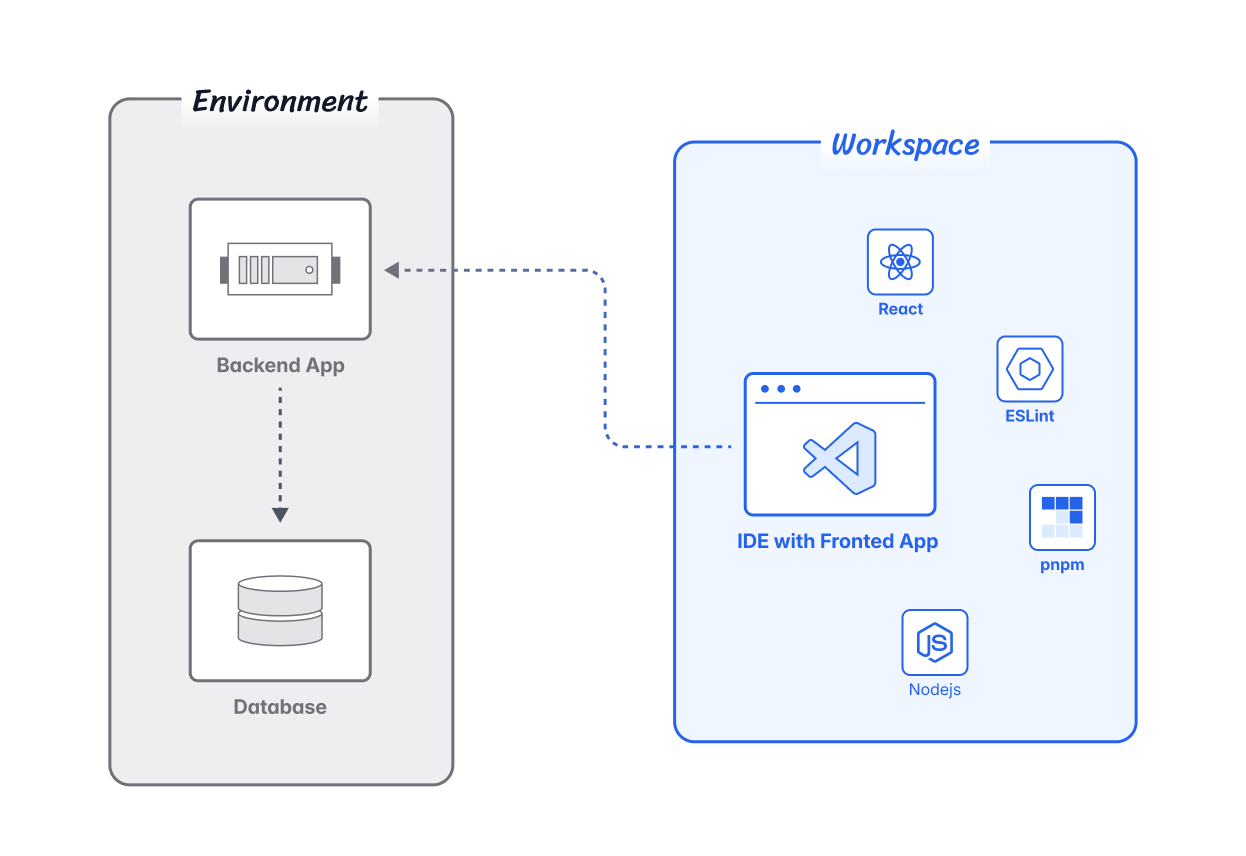
For Backend Developer
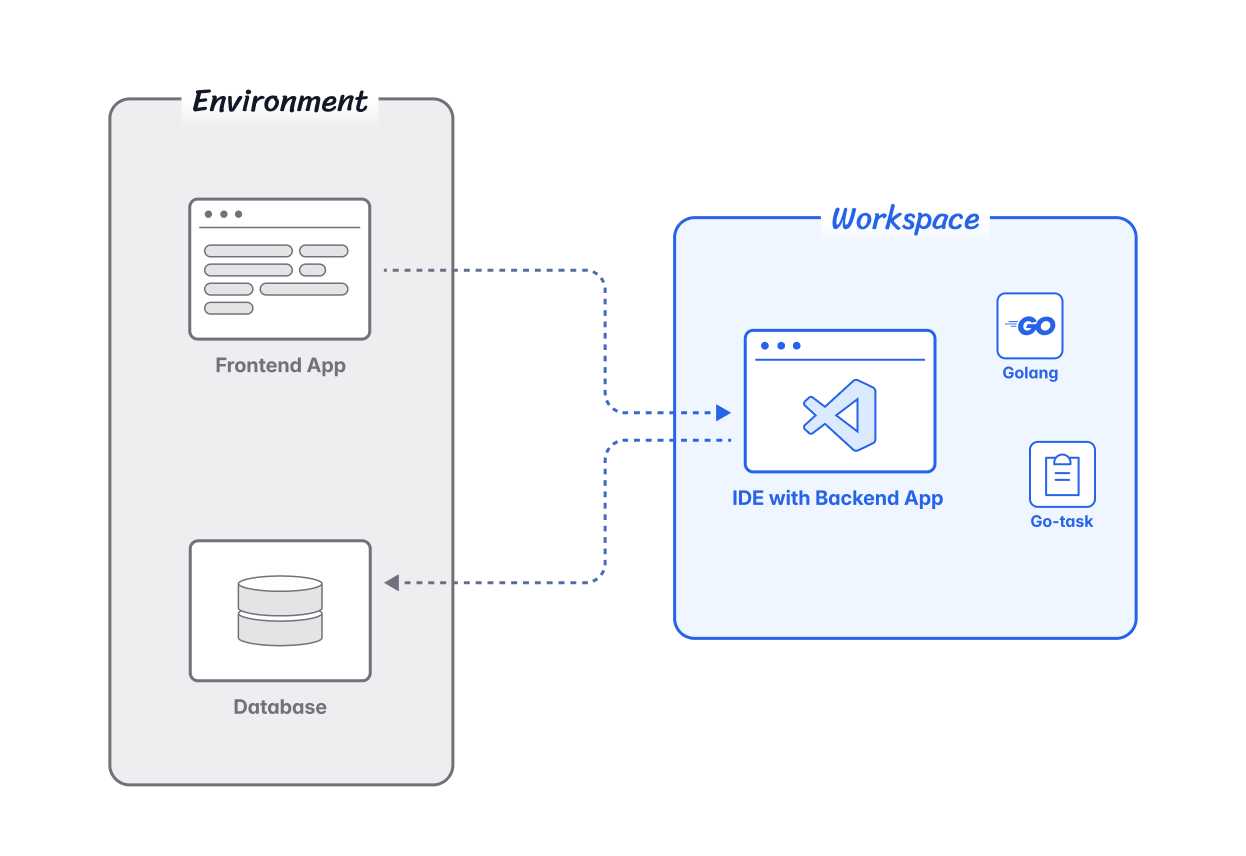
For QA Developer
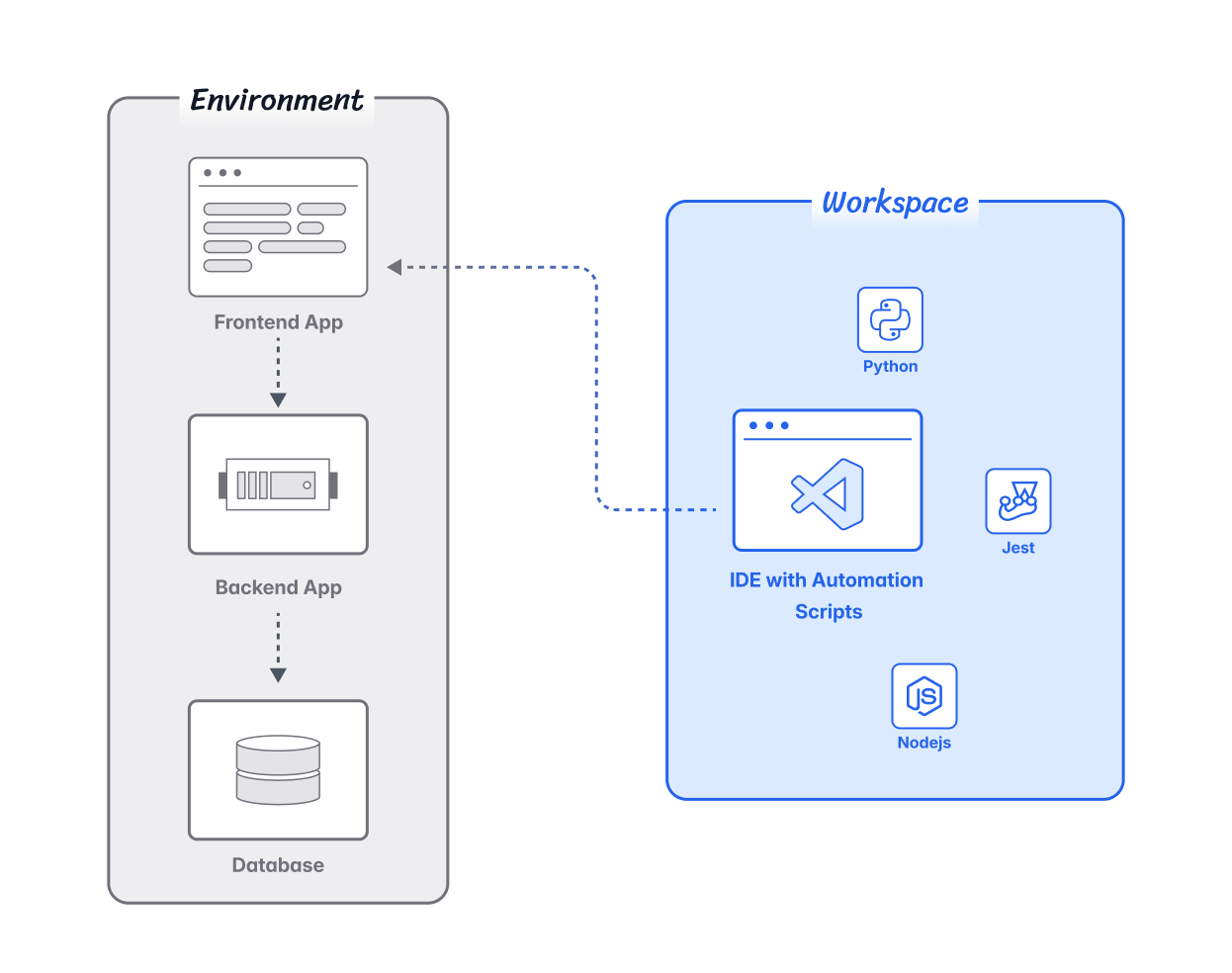
Kloudlite takes this conventional setup further, extending workspaces and environments beyond the local machine, streamlining development, and making it more productive for developers.
How Kloudlite changes Workspaces and Environments?
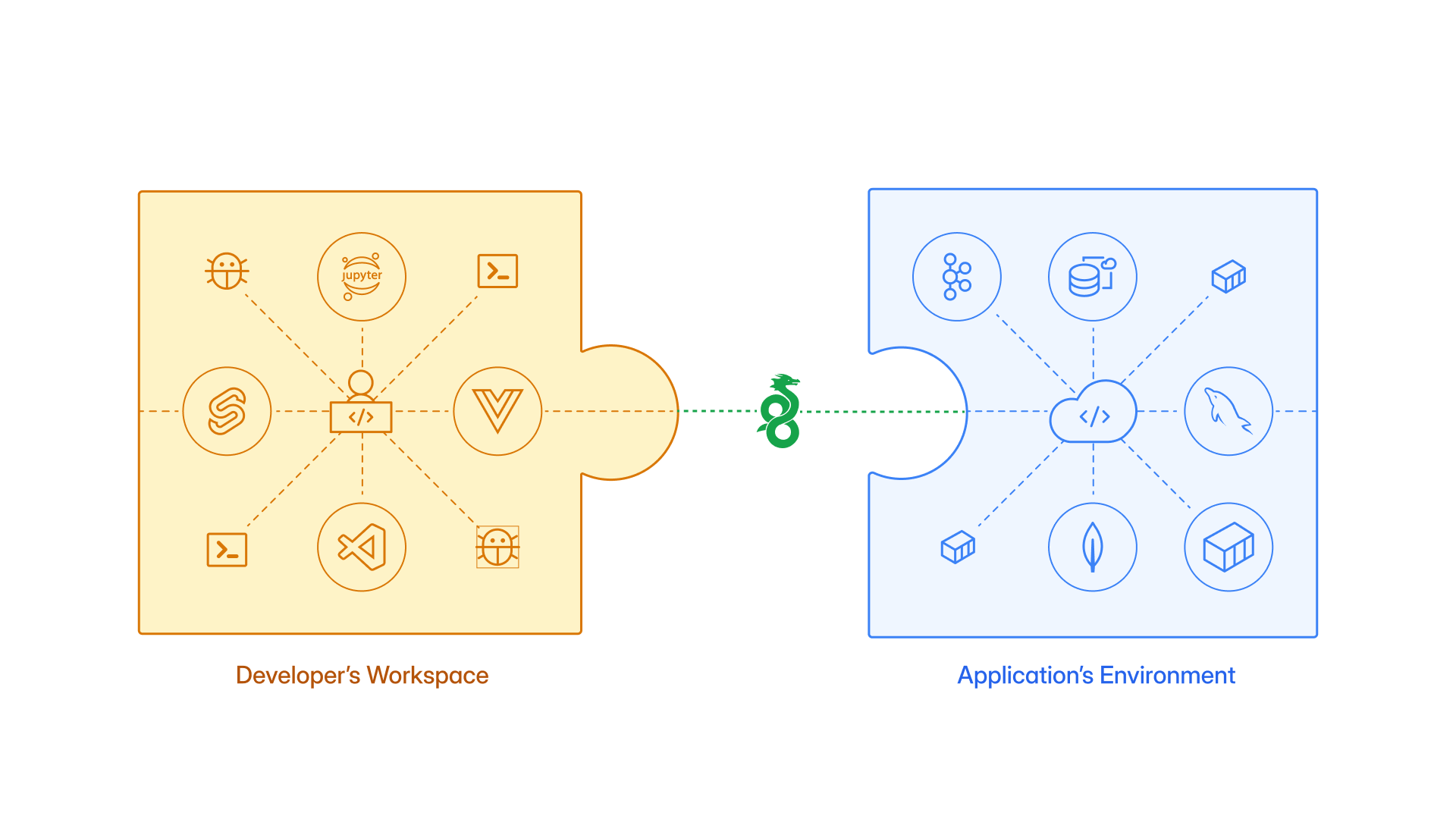
Kloudlite is designed to bridge the gap between workspaces and environments, providing a unified and efficient development experience. Here's how Kloudlite helps:
Seamless Connectivity Kloudlite creates a secure WireGuard network connecting developer's workspaces with Application environments running in any remote Kubernetes clusters. This setup ensures that developers can access all necessary services within the environment directly from their workspace.
Environment Syncing In Kloudlite, configurations and secrets are part of the environment, not the workspace. When a workspace connects to an environment, all configurations of an environment are synced to the developer's workspace, ensuring full parity with the environment it is connected to. This synchronisation eliminates the need for separate configuration management, making it easier to maintain consistency across different stages of development.
Simplified Development Workflow With Kloudlite, we don't need to build and deploy code separately to test the application. The development workspace is already connected to the environment, allowing for instant updates and testing. This setup removes the overhead of managing build and deployments from the development loop. Now we can commit code with confidence, knowing that it will work as expected in the environment.
Shift Testing and Debugging Left With Kloudlite we can intercept applications running inside the environment for testing and debugging. This capability and seamless connectivity, ensures that we can quickly identify and resolve issues, improving the overall quality of the application in the early stage of development.
Isolated & Collaborative Development Kloudlite supports multiple developers working on the same environment, facilitating collaboration on features across different services. We can also run our own isolated environments, ensuring that changes don't interfere with others' work while maintaining a unified development experience.
Kloudlite Platform's purpose is to make development loops shorter, more efficient, and more productive. It is designed to remove all the complexities of managing environments and workspaces, allowing developers to focus on coding.